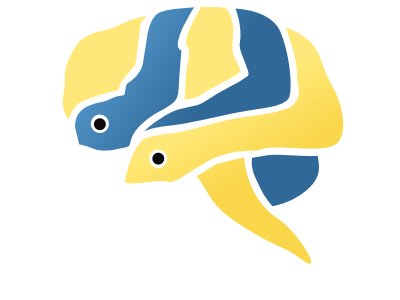eelbrain.plot.Array¶
-
class
eelbrain.plot.Array(y, xax=None, xlabel=True, ylabel=True, xticklabels='bottom', ds=None, sub=None, x='time', vmax=None, vmin=None, cmap=None, axtitle=True, interpolation=None, xlim=None, *args, **kwargs)¶ Plot UTS data to a rectangular grid.
Parameters: - y : (list of) NDVar
Data to plot.
- xax : None | categorial
Create a separate plot for each cell in this model.
- xlabel, ylabel : bool | str
Labels for x- and y-axis; the default is determined from the data.
- xticklabels : bool | int | list of int
Specify which axes should be annotated with x-axis tick labels. Use
intfor a single axis (default-1), a sequence ofintfor multiple specific axes, orboolfor all/none.- ds : None | Dataset
If a Dataset is provided,
epochsandxaxcan be specified as strings.- sub : str | array
Specify a subset of the data.
- x : str
Dimension to plot on the x axis (default ‘time’).
- vmax : scalar
Upper limits for the colormap.
- vmin : scalar
Lower limit for the colormap.
- cmap : str
Colormap (default depends on the data).
- axtitle : bool | sequence of str
Title for the individual axes. The default is to show the names of the epochs, but only if multiple axes are plotted.
- interpolation : str
Array image interpolation (see Matplotlib’s
imshow()). Matplotlib 1.5.3’s SVG output can’t handle uneven aspect withinterpolation='none', useinterpolation='nearest'instead.- xlim : scalar | (scalar, scalar)
Initial x-axis view limits as
(left, right)tuple or aslengthscalar (default is the full x-axis in the data).- tight : bool
Use matplotlib’s tight_layout to expand all axes to fill the figure (default True)
- …
Also accepts General layout parameters.
Notes
- Navigation:
←: scroll left→: scroll righthome: scroll to beginningend: scroll to endf: zoom in (reduce x axis range)d: zoom out (increase x axis range)
Methods¶
add_contour(self, level[, color, meas]) |
Add a contour line |
add_hline(self, y[, axes]) |
Draw a horizontal line on one or more axes |
add_hspan(self, bottom, top[, axes]) |
Draw a horizontal bar on one or more axes |
add_vline(self, x[, axes]) |
Draw a vertical line on one or more axes |
add_vspan(self, xmin, xmax[, axes]) |
Draw a vertical bar on one or more axes |
add_vspans(self, intervals[, axes]) |
Draw vertical bars over axes |
close(self) |
Close the figure. |
draw(self) |
(Re-)draw the figure (after making manual changes). |
draw_crosshairs(self[, enable]) |
Draw crosshairs under the cursor |
get_time(self) |
Retrieve the current time |
get_vlim(self[, meas]) |
Retrieve colormap value limits as (vmin, vmax) tuple |
get_xlim(self) |
|
image(self[, name, format]) |
Create FMTXT Image from the figure |
link_time_axis(self, other) |
Link the time axis of this figure with another figure |
play_movie(self[, time_dilation]) |
Cycle through the time axis |
plot_colorbar(self[, label, label_position, …]) |
Plot a colorbar corresponding to the displayed data |
save(self, *args, **kwargs) |
Short-cut for Matplotlib’s savefig() |
save_movie(self[, filename, time_dilation]) |
Save the figure with moving time axis as movie |
set_cmap(self, cmap[, meas]) |
Change the colormap in the array plots |
set_name(self, name) |
Set the figure window title |
set_time(self, time) |
Set the time point to display |
set_vlim(self[, v, vmax, meas]) |
Change the colormap limits |
set_xlabel(self, label[, ax]) |
Set the label for the x-axis |
set_xlim(self[, left, right]) |
Set the x-axis limits for all axes |
set_xtick_rotation(self, rotation) |
Rotate every x-axis tick-label by an angle (counterclockwise, in degrees) |
set_ylabel(self, label[, ax]) |
Set the label for the y-axis |