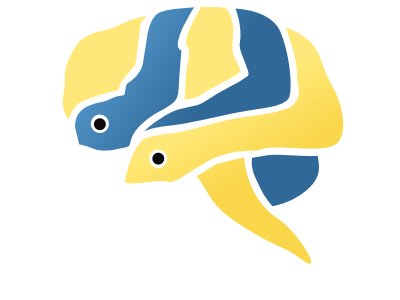Development¶
Eelbrain is actively developed and maintained by Christian Brodbeck at the Computational sensorimotor systems lab at University of Maryland, College Park.
Eelbrain is fully open-source and new contributions are welcome on
GitHub. Suggestions can be
raised as issues, and modifications can be made as pull requests into the
master branch.
The Development Version¶
The Eelbrain source code is hosted on
GitHub. Development takes
place on the master branch, while release versions are maintained on
branches called r/0.26 etc. For further information on working with
GitHub see
GitHub’s instructions.
Installing the development version requires the presence of a compiler. On macOS, make sure Xcode is installed (open it once to accept the license agreement). Windows will indicate any needed files when the install command is run.
After cloning the repository, the development version can be installed by
running, from the Eelbrain repository’s root directory:
$ python setup.py develop
On macOS, the $ eelbrain shell script to run iPython with the framework
build is not installed properly by setup.py; in order to fix this, run:
$ ./fix-bin
In Python, you can make sure that you are working with the development version:
>>> import eelbrain
>>> eelbrain.__version__
'dev'
To switch back to the release version use $ pip uninstall eelbrain.
Building with Conda¶
To build Eelbrain with conda, make sure that conda-build is installed.
Then, from Eelbrain/conda run:
$ conda build eelbrain
After building successfully, the build can be installed with:
$ conda install --use-local eelbrain
Contributing¶
Style guides:
- Python: PEP8
- Documentation: NumPy documentation style
- ReStructured Text Primer
Useful tools:
- Graphical frontend for git: SourceTree
- Python IDE: PyCharm
Testing¶
Tests for individual modules are included in folders called tests, usually
on the same level as the module.
To run all tests, run $ make test from the Eelbrain project directory.
On macOS, tests needs to run with the framework build of Python;
if you get a corresponding error, run $ ./fix-bin pytest from the
Eelbrain repository root.