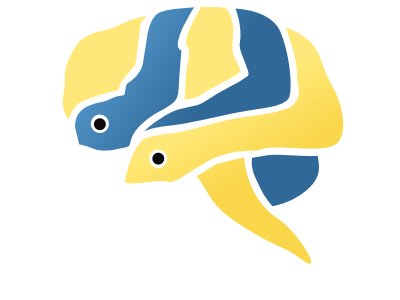Getting Started¶
Documentation¶
For an introduction to Eelbrain, see Introduction and the other Examples. For details on each functionality see the API Reference.
MacOS: Framework Build¶
On macOS, the GUI tool Eelbrain uses requires a special build of Python called a “Framework build”. You might see this error when trying to create a plot:
SystemExit: This program needs access to the screen.
Please run with a Framework build of python, and only when you are
logged in on the main display of your Mac.
In order to avoid this, Eelbrain installs a shortcut to start IPython with a Framework build:
$ eelbrain
This automatically launches IPython with the “eelbrain” profile. A default
startup script that executes from eelbrain import * is created, and can be
changed in the corresponding IPython profile.
Quitting iPython¶
Sometimes iPython seems to get stuck after this line:
Do you really want to exit ([y]/n)? y
In those instances, pressing ctrl-c usually terminates iPython immediately.
Windows: Scrolling¶
Scrolling inside a plot axes normally uses arrow keys, but this is currently not possible on Windows (due to an issue in Matplotlib). Instead, the following keys can be used:
↑ i |
||
← j |
→ l |
|
↓ k |