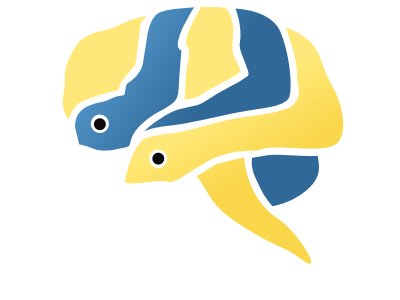eelbrain.plot.Regression¶
-
class
eelbrain.plot.Regression(y, x, cat=None, match=None, sub=None, ds=None, xlabel=True, ylabel=True, alpha=0.2, legend='upper right', labels=None, c=['#009CFF', '#FF7D26', '#54AF3A', '#FE58C6', '#20F2C3'], *args, **kwargs)¶ Plot the regression of
yonxParameters: - y : Var
Variable for the y-axis.
- x : Var
Variable for the x-axis.
- cat : categorial
Plot the regression separately for different categories.
- match : None | categorial
Match cases for a repeated measures design.
- sub : None | index-array
Use a subset of the data.
- ds : None | Dataset
If a Dataset is specified, all data-objects can be specified as names of Dataset variables
- ylabel : str
Y-axis label (default is
y.name).- alpha : scalar
alpha for individual data points (to control visualization of overlap)
- legend : str | int | ‘fig’ | None
Matplotlib figure legend location argument or ‘fig’ to plot the legend in a separate figure.
- labels : dict
Alternative labels for legend as
{cell: label}dictionary (preserves order).- c : color | sequence of colors
Colors.
- tight : bool
Use matplotlib’s tight_layout to expand all axes to fill the figure (default True)
- …
Also accepts General layout parameters.
Methods¶
add_hline(self, y[, axes]) |
Draw a horizontal line on one or more axes |
add_hspan(self, bottom, top[, axes]) |
Draw a horizontal bar on one or more axes |
add_vline(self, x[, axes]) |
Draw a vertical line on one or more axes |
add_vspan(self, xmin, xmax[, axes]) |
Draw a vertical bar on one or more axes |
close(self) |
Close the figure. |
draw(self) |
(Re-)draw the figure (after making manual changes). |
draw_crosshairs(self[, enable]) |
Draw crosshairs under the cursor |
image(self[, name, format]) |
Create FMTXT Image from the figure |
plot_legend(self[, loc, labels]) |
Plot the legend (or remove it from the figure). |
save(self, *args, **kwargs) |
Short-cut for Matplotlib’s savefig() |
save_legend(self, *args, **kwargs) |
Save the legend as image file |
set_name(self, name) |
Set the figure window title |
set_xlabel(self, label[, ax]) |
Set the label for the x-axis |
set_xtick_rotation(self, rotation) |
Rotate every x-axis tick-label by an angle (counterclockwise, in degrees) |
set_ylabel(self, label[, ax]) |
Set the label for the y-axis |