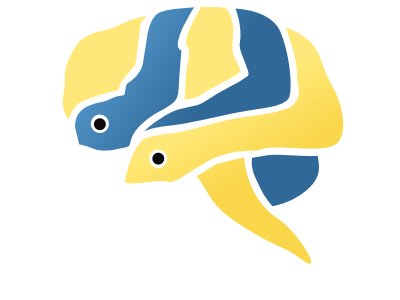eelbrain.plot.Barplot¶
-
class
eelbrain.plot.Barplot(y, x=None, match=None, sub=None, cells=None, test=True, par=True, corr='Hochberg', trend="'", test_markers=True, ylabel=True, error='sem', pool_error=None, ec='k', xlabel=True, xticks=True, xtick_delim='n', hatch=False, colors=False, bottom=None, top=None, origin=None, pos=None, width=0.5, c='#0099FF', edgec=None, ds=None, *args, **kwargs)¶ Barplot for a continuous variable
Parameters: - y : Var
Dependent variable.
- x : categorial
Model (Factor or Interaction).
- match : None | categorial
Match cases for a repeated measures design.
- sub : None | index-array
Use a subset of the data.
- cells : None | sequence of cells of x
Cells to plot (optional). All entries have to be cells of
x). Can be used to change the order of the bars or plot only certain cells.- test : bool | scalar
True (default): perform pairwise tests; False: no tests; scalar: 1-sample tests against this value
- par : bool
Use parametric test for pairwise comparisons (use non-parametric tests if False).
- corr : None | ‘hochberg’ | ‘bonferroni’ | ‘holm’
Method for multiple comparison correction (default ‘hochberg’).
- trend : None | str
Marker for a trend in pairwise comparisons.
- test_markers : bool
For pairwise tests, plot markers indicating significance level (stars).
- ylabel : str | None
Y axis label (default is inferred from the data).
- error : str
Measure of variability to display in the error bars (default: 1 SEM). Examples: ‘ci’: 95% confidence interval; ‘99%ci’: 99% confidence interval (default); ‘2sem’: 2 standard error of the mean.
- pool_error : bool
Pool the errors for the estimate of variability (default is True for related measures designs, False for others). See Loftus & Masson (1994).
- ec : matplotlib color
Error bar color.
- xlabel : str | bool
X axis label (default is
x.name).- xticks : None | sequence of str
X-axis tick labels describing the categories. None to plot no labels (Default uses cell names from
x).- xtick_delim : str
Delimiter for x axis category descriptors (default is
'\n', i.e. the level on each Factor ofxon a separate line).- hatch : bool | str
Matplotlib Hatch pattern to fill boxes (True to use the module default; default is False).
- colors : bool | dict | sequence of matplitlib colors
Matplotlib colors to use for boxes (True to use the module default; default is False, i.e. no colors).
- bottom : scalar
Lower end of the y axis (default is determined from the data).
- top : scalar
Upper end of the y axis (default is determined from the data).
- origin : scalar
Origin of the bars on the y-axis (the default is
0, or the visible point closest to it).- pos : sequence of scalar
Position of the bars on the x-axis (default is
range(n_cells)).- width : scalar or sequence of scalar
Width of the bars (deault 0.5).
- c : matplotlib color
Bar color (ignored if colors is specified).
- edgec : matplotlib color
Barplot edge color.
- ds : None | Dataset
If a Dataset is specified, all data-objects can be specified as names of Dataset variables
- …
Also accepts General layout parameters.
Methods¶
add_hline(self, y[, axes]) |
Draw a horizontal line on one or more axes |
add_hspan(self, bottom, top[, axes]) |
Draw a horizontal bar on one or more axes |
add_vline(self, x[, axes]) |
Draw a vertical line on one or more axes |
add_vspan(self, xmin, xmax[, axes]) |
Draw a vertical bar on one or more axes |
close(self) |
Close the figure. |
draw(self) |
(Re-)draw the figure (after making manual changes). |
draw_crosshairs(self[, enable]) |
Draw crosshairs under the cursor |
get_ylim(self) |
|
image(self[, name, format]) |
Create FMTXT Image from the figure |
save(self, *args, **kwargs) |
Short-cut for Matplotlib’s savefig() |
set_name(self, name) |
Set the figure window title |
set_xlabel(self, label[, ax]) |
Set the label for the x-axis |
set_xtick_rotation(self, rotation) |
Rotate every x-axis tick-label by an angle (counterclockwise, in degrees) |
set_ylabel(self, label[, ax]) |
Set the label for the y-axis |
set_ylim(self[, bottom, top]) |
Set the y-axis limits |